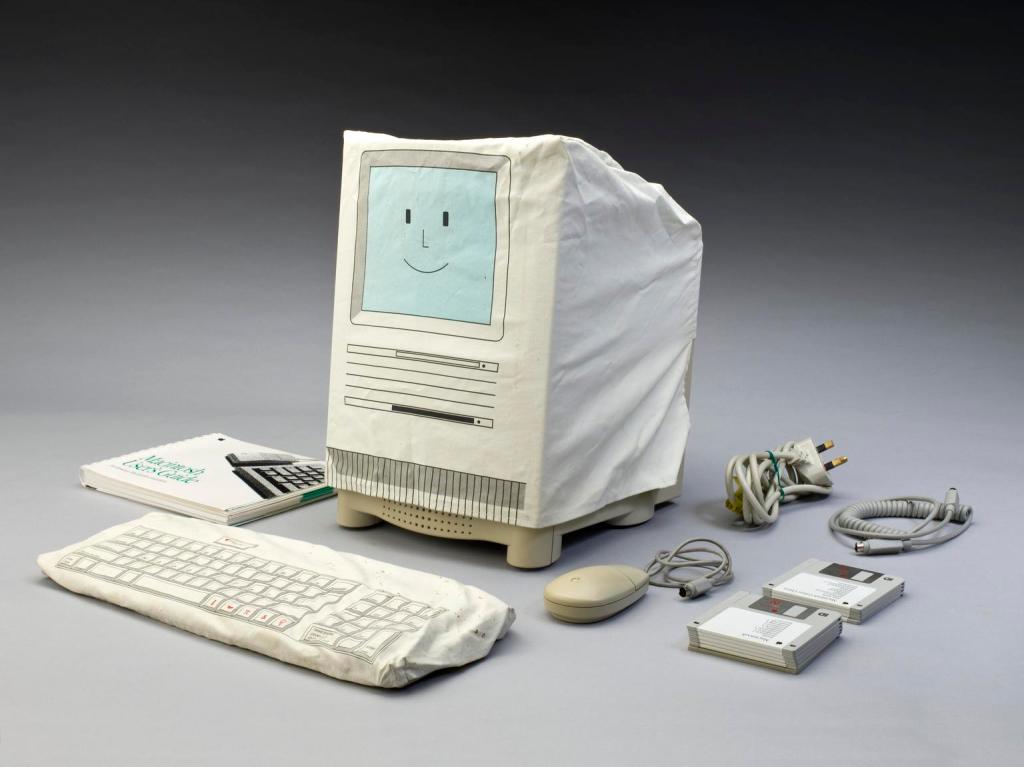I have a confession to make. I didn’t back up my Tampermonkey scripts. I recently switched to a new computer, and thought I had copied all of my important information over from the old one.
It turns out, I did not. Luckily I did have a full disk backup that I thought I could just pull the .user.js files off of. OH BOY WAS I WRONG.
The Oops: No Script Backup
I’d cobbled together a dozen userscripts or more over years, but never bothered to add them to a backup routine. When I opened Tampermonkey on the new machine, it greeted me with the emptiest dashboard imaginable.
Digging Into Chrome’s LevelDB
It turns out Chrome buries extension data in your profile directory. The Tampermonkey store lives in a LevelDB folder named after its extension ID:
/Volumes/OldHDD/derrick/Library/Application Support/Google/Chrome/Profile 1/IndexedDB/\
chrome-extension_dhdgffkkebhmkfjojejmpbldmpobfkfo_0.indexeddb.leveldbDumping with leveldbutil
I used leveldbutil, a C++ command-line tool for dumping LevelDB databases. I had to clone the repo and compile it from source before it would run on macOS.
./leveldbutil dump "/Volumes/OldHDD/derrick/Library/Application Support/Google/Chrome/Profile 1/IndexedDB/chrome-extension_dhdgffkkebhmkfjojejmpbldmpobfkfo_0.indexeddb.leveldb" > tampermonkey-dump.txtCode language: Bash (bash)This produced a massive text dump (tampermonkey-dump.txt) of JSON blobs—metadata, source code, state… you name it.
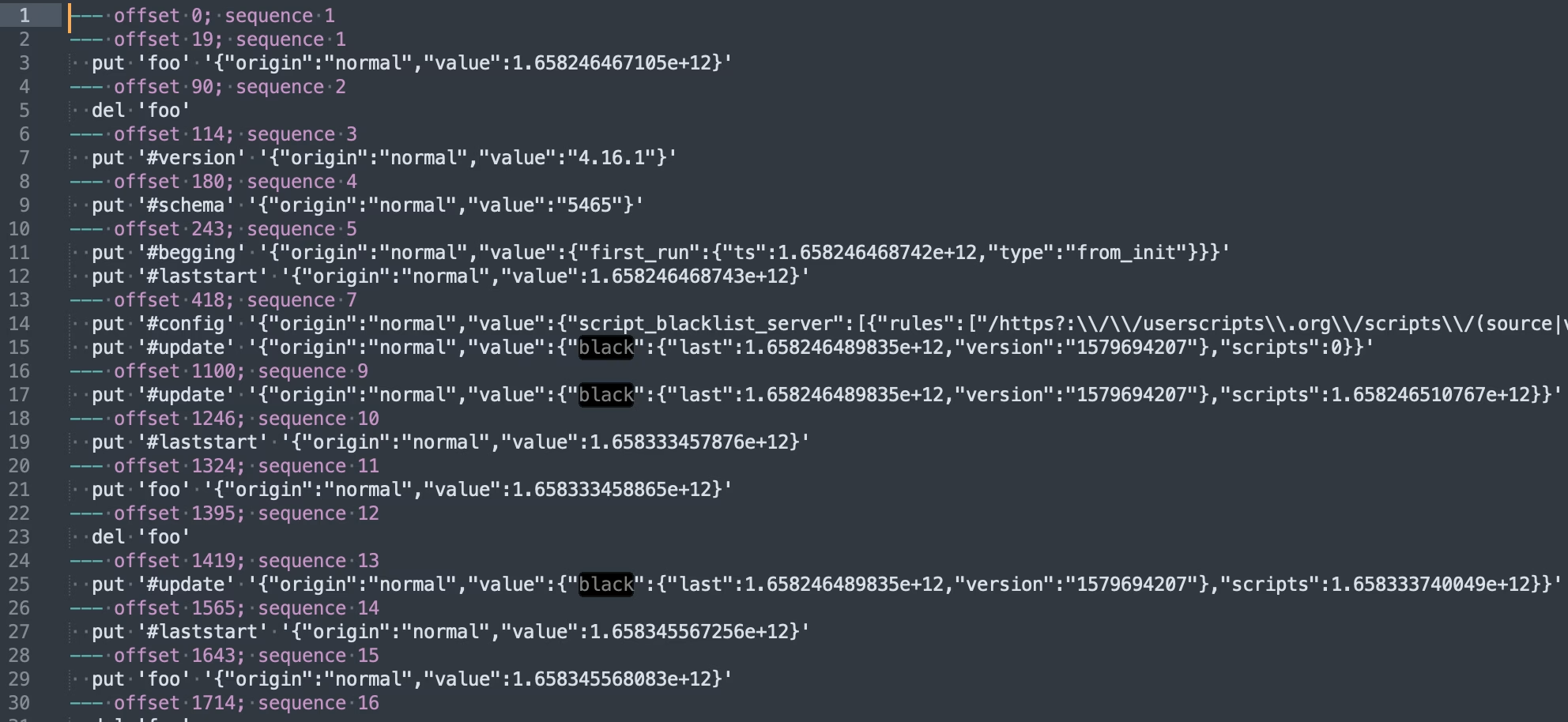
Parsing the Dump: My One-Off Script
Rather than manually eyeballing hundreds of lines, I whipped up a throwaway PHP script, let’s call it ScriptSalvager, to automate recovery. It:
- Loads the dump file.
- Scans for script entries via regex.
json_decode()s each blob.- Writes out individual script files.
<?php
/**
* Exports Tampermonkey userscripts from a raw dump to per-script directories.
*
* This script reads the Tampermonkey IndexedDB dump, splits it into
* individual userscript segments, parses each piece (meta, source,
* rules, state, etc.), and writes each to its own file.
*/
// Path to the raw Tampermonkey dump.
$file = __DIR__ . '/tampermonkey-dump.txt';
if ( ! is_readable( $file ) ) {
fwrite( STDERR, 'Cannot read file: ' . $file . "\n" );
exit( 1 );
}
// Load the file.
$contents = file_get_contents( $file );
// Split on lines like: "--- offset 123456; sequence 789".
$segments = preg_split( '/^--- offset \d+; sequence \d+/m', $contents );
// Remove any leading empty segment
if ( isset( $segments[0] ) && trim( $segments[0] ) === '' ) {
array_shift( $segments );
}
// Collect only the userscript segments (those with both @meta and @source).
$userscripts = [];
foreach ( $segments as $segment ) {
if ( str_contains( $segment, "put '@meta#" ) && str_contains( $segment, "put '@source#" ) ) {
// Normalize line endings and split into lines for readability.
$normalized = str_replace( [ "\r\n", "\r" ], "\n", $segment );
$lines = explode( "\n", $normalized );
// Trim each line, and remove empty or external-resource lines.
$filtered = [];
foreach ( $lines as $line ) {
$line = trim( $line );
// Skip blank lines.
if ( $line === '' ) {
continue;
}
// Skip external-resource entries.
if ( str_starts_with( $line, "put '@ext#" ) ) {
continue;
}
$filtered[] = $line;
}
$userscripts[] = $filtered;
}
}
// Free memory we no longer need.
unset( $contents, $segments );
// Build an associative array of scripts by their UID values.
$scripts = [];
foreach ( $userscripts as $lines ) {
$items = [];
$script_uuid = null;
foreach ( $lines as $line ) {
$trimmed = trim( $line );
if ( ! str_starts_with( $trimmed, "put '" ) ) {
echo "Error: Expected line to start with 'put '\n";
die();
}
// Strip off leading "put '".
$rest = substr( $trimmed, strlen( "put '" ) );
// Split into type and remainder.
[ $type, $after_hash ] = explode( '#', $rest, 2 );
// Split remainder into UUID+closing-quote and JSON blob.
[ $uid_quoted, $json_with_quote ] = explode( "' ", $after_hash, 2 );
// Extract the UUID (no quotes).
$uuid = trim( $uid_quoted, "'" );
if ( $script_uuid === null ) {
$script_uuid = $uuid;
}
// Trim single-quotes from JSON.
$json_blob = trim( $json_with_quote, "'" );
$value = $json_blob;
$value = json_decode( $json_blob, true );
if ( '@source' === $type ) {
// Decode the source JSON.
$value = json_decode( $json_blob, true );
$value = $value['value'];
} else {
$value = json_encode( $value['value'] ) ?? $json_blob;
}
// Store, allowing duplicates to become arrays.
if ( isset( $items[$type] ) ) {
if ( ! is_array( $items[$type] ) ) {
$items[$type] = [ $items[$type] ];
}
$items[$type][] = $value;
} else {
$items[$type] = $value;
}
}
// Use the extracted UUID as the script key.
if ( $script_uuid === null ) {
echo "Error: Could not extract script UUID\n";
die();
}
if ( ! isset( $scripts[$script_uuid] ) ) {
$scripts[$script_uuid] = [];
}
$scripts[$script_uuid][] = $items;
}
// Add script names to the array.
foreach ( $scripts as $uuid => $script ) {
foreach ( $script as $index => $version ) {
$name = $uuid;
// Check if the script has a name.
if ( isset( $version['@uid'] ) ) {
$uid = $version['@uid'];
$name = $uid;
} elseif ( isset( $version['@source'] ) ) {
$source = $version['@source'];
$normalized_source = str_replace( [ "\r\n", "\r" ], "\n", $source ?? '' );
$lines_source = explode( "\n", $normalized_source );
foreach( $lines_source as $line_source ) {
$line_source = trim( $line_source );
// Skip blank lines.
if ( $line_source === '' ) {
continue;
}
if ( str_contains( $line_source, "@name" ) ) {
$name_lines = explode( "@name", $line_source );
$name = trim( $name_lines[1] );
break;
}
}
}
if ( $name === $uuid ) {
echo "Error: Could not extract script name\n";
die();
}
// Remove leading and trailing quotes.
$name = trim( $name, '"' );
// Store the name in the script array.
$scripts[$uuid][$index]['@name'] = $name;
}
}
// If a script has multiple meta entries, split them into separate scripts.
foreach ( $scripts as $uuid => $script ) {
foreach ( $script as $index => $version ) {
// Check if the script has multiple meta entries.
if ( isset( $version['@meta'] ) && is_array( $version['@meta'] ) ) {
foreach ( $version['@meta'] as $meta_index => $meta_value ) {
// Copy the script data to a new entry.
$new_script = $scripts[$uuid][$index];
// Remove the meta entry from the original script.
unset( $new_script['@meta'] );
// Copy the single meta entry to the new script.
$new_script['@meta'] = $meta_value;
// Unset the meta entry from the original script.
unset( $scripts[$uuid][$index]['@meta'] );
// Add the new script to the array.
$scripts[$uuid][] = $new_script;
}
// After splitting, remove the original script entry.
unset( $scripts[$uuid][$index] );
}
}
}
// Add lastModified to the array.
foreach ( $scripts as $uuid => $script ) {
foreach ( $script as $index => $version ) {
// Check if the script has a lastModified.
if ( isset( $version['@meta'] ) ) {
$meta = $version['@meta'];
$meta = json_decode( $meta, true );
$meta = $meta['value'] ?? $meta;
if ( isset( $meta['lastModified'] ) ) {
$last_modified = $meta['lastModified'];
$scripts[$uuid][$index]['@lastModified'] = $last_modified;
$scripts[$uuid][$index]['@lastModifiedHuman'] = date( 'Y-m-d H:i:s', intval($last_modified/1000 ));
}
if ( isset( $meta['version'] ) ) {
$version_number = $meta['version'];
$scripts[$uuid][$index]['@version'] = $version_number;
}
}
}
}
// Export each script’s data into its own directory, with a unique name, timestamp, and version.
foreach ( $scripts as $uuid => $script ) {
$latest_version = 0;
foreach ( $script as $index => $version ) {
// Determine directory name based on script name (fallback to UUID).
$name = $version['@name'];
$directory = $name . '/' . $version['@lastModifiedHuman'] . ' - v' . $version['@version'];
// Create or clear directory.
if ( ! is_dir( $directory ) ) {
mkdir( $directory, 0777, true );
}
// Write each part to its own JSON file.
foreach ( $version as $type => $value ) {
$base = trim( $type, '@' );
if ( 'source' === $base) {
// Export the userscript source unescaped so code remains intact.
$file_name = "{$directory}/{$base}.user.js";
file_put_contents( $file_name, $value );
} else {
// Single value, write normally.
if ( ! in_array( $base, [ 'name', 'lastModified', 'lastModifiedHuman', 'version' ] ) ) {
$value = json_decode( $value, true );
}
$file_name = "{$directory}/{$base}.json";
file_put_contents( $file_name, json_encode( $value, JSON_PRETTY_PRINT | JSON_UNESCAPED_SLASHES ) );
}
}
// Find the most recent lastModified date and set it as the "latest" version.
if ( isset( $version['@lastModified'] ) && $version['@lastModified'] > $latest_version ) {
$latest_version = $version['@lastModified'];
// Are we at the end of the array?
if ( $index === count( $script ) - 1 ) {
// Create the latest version directory.
$latest_directory = $name . '/latest';
if ( ! is_dir( $latest_directory ) ) {
mkdir( $latest_directory, 0777, true );
}
// Write each part to its own JSON file.
foreach ( $version as $type => $value ) {
if ( $latest_version !== $version['@lastModified'] ) {
continue;
}
$base = trim( $type, '@' );
if ( 'source' === $base) {
// Export the userscript source unescaped so code remains intact.
$file_name = "{$latest_directory}/{$base}.user.js";
file_put_contents( $file_name, $value );
} else {
// Single value, write normally.
if ( ! in_array( $base, [ 'name', 'lastModified', 'lastModifiedHuman', 'version' ] ) ) {
$value = json_decode( $value, true );
}
$file_name = "{$latest_directory}/{$base}.json";
file_put_contents( $file_name, json_encode( $value, JSON_PRETTY_PRINT | JSON_UNESCAPED_SLASHES ) );
}
}
}
}
}
}Code language: PHP (php)Note: This was a one-and-done hack, don’t judge my variable names.
The Recovery Steps
- Mount or locate your backup folder.
- Dump the LevelDB files:
./leveldbutil dump "/path/to/<profile>.leveldb" > tampermonkey-dump.txt - Run ScriptSalvager:
php scriptsalvager.php - Cross your fingers and hope it dumps out all of your scripts.
Lessons (That I Probably Won’t Learn)
- Always export your userscripts from Tampermonkey–seriously.
- Add them to your actual backup routine.
- Or just never switch laptops again. 😬
Happy salvaging!