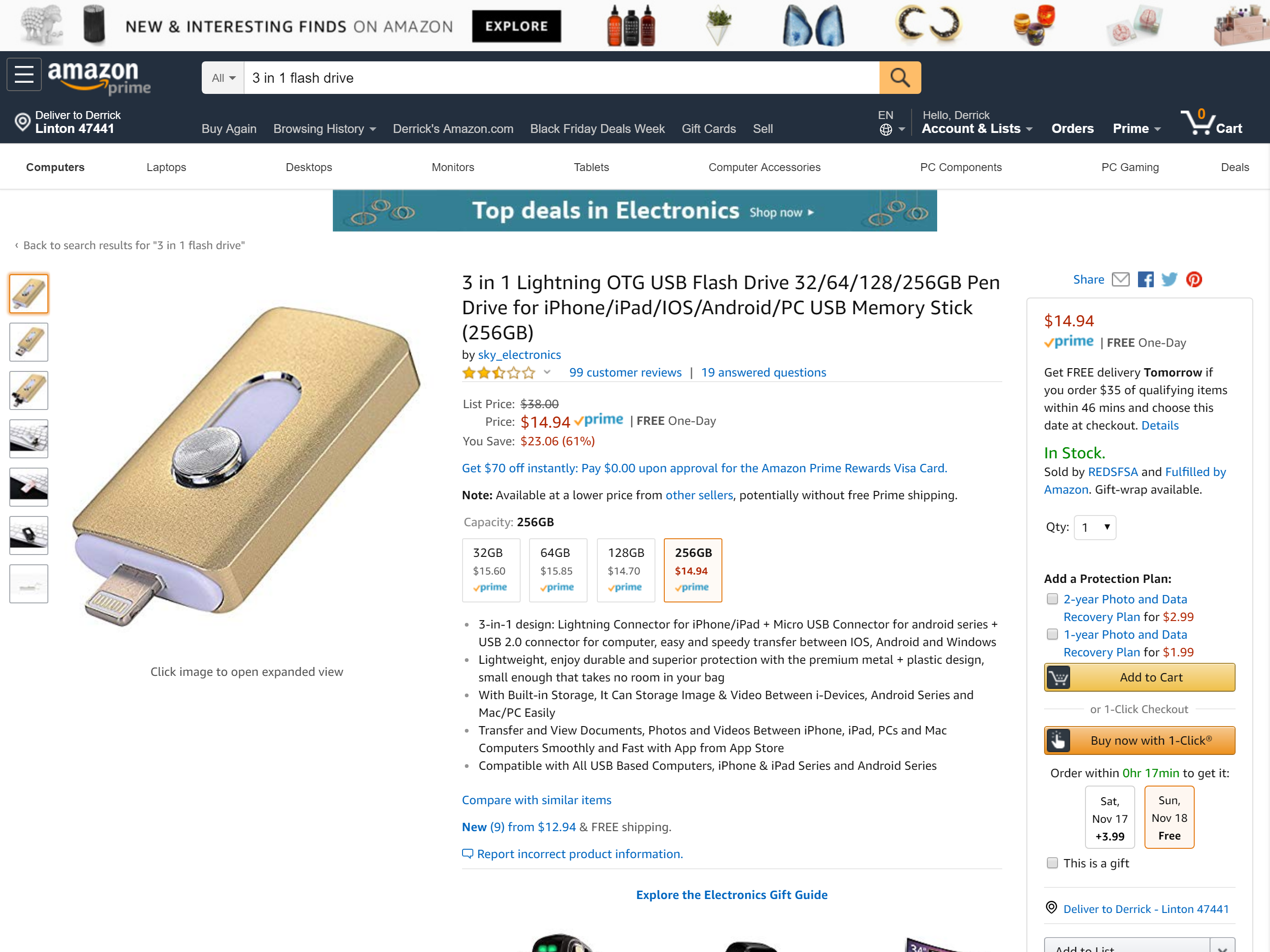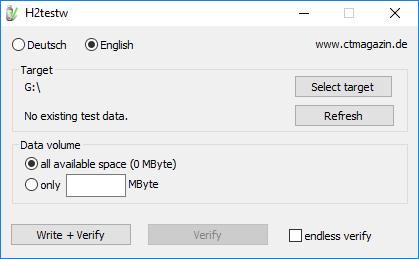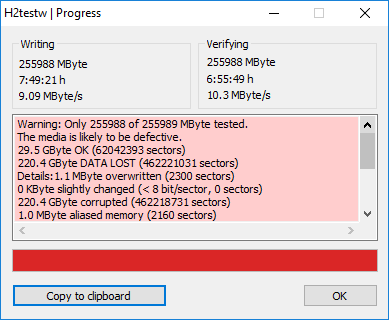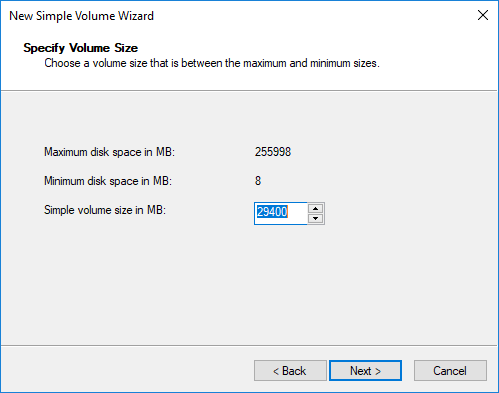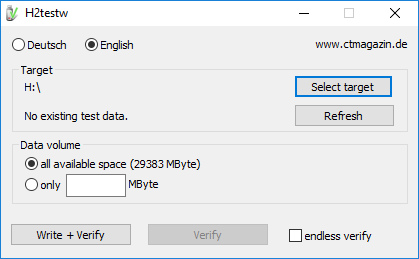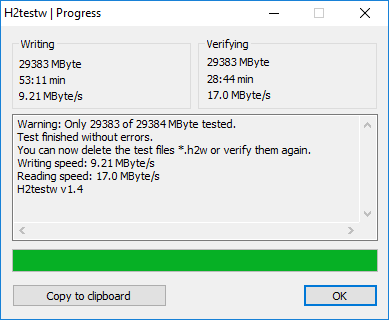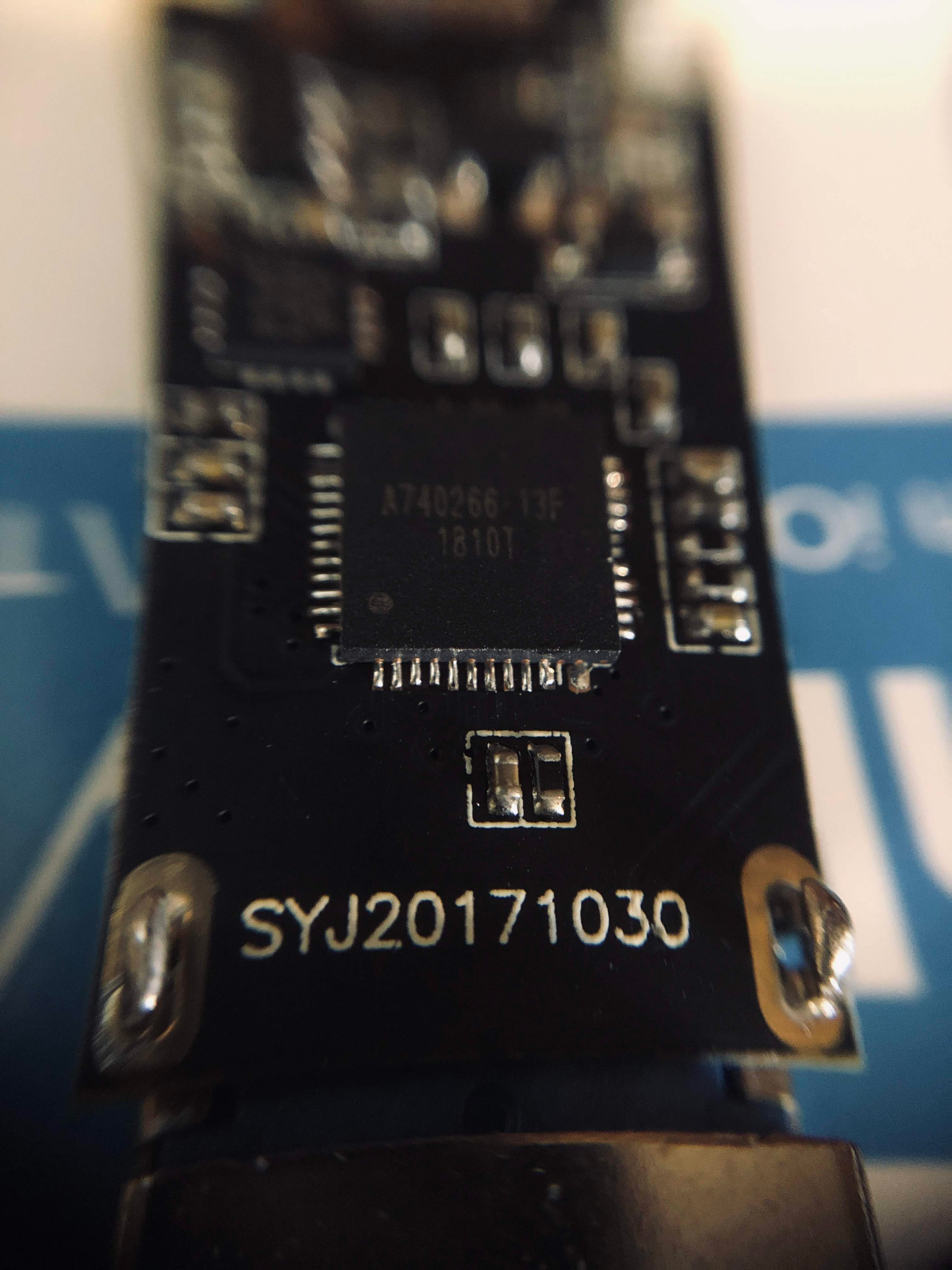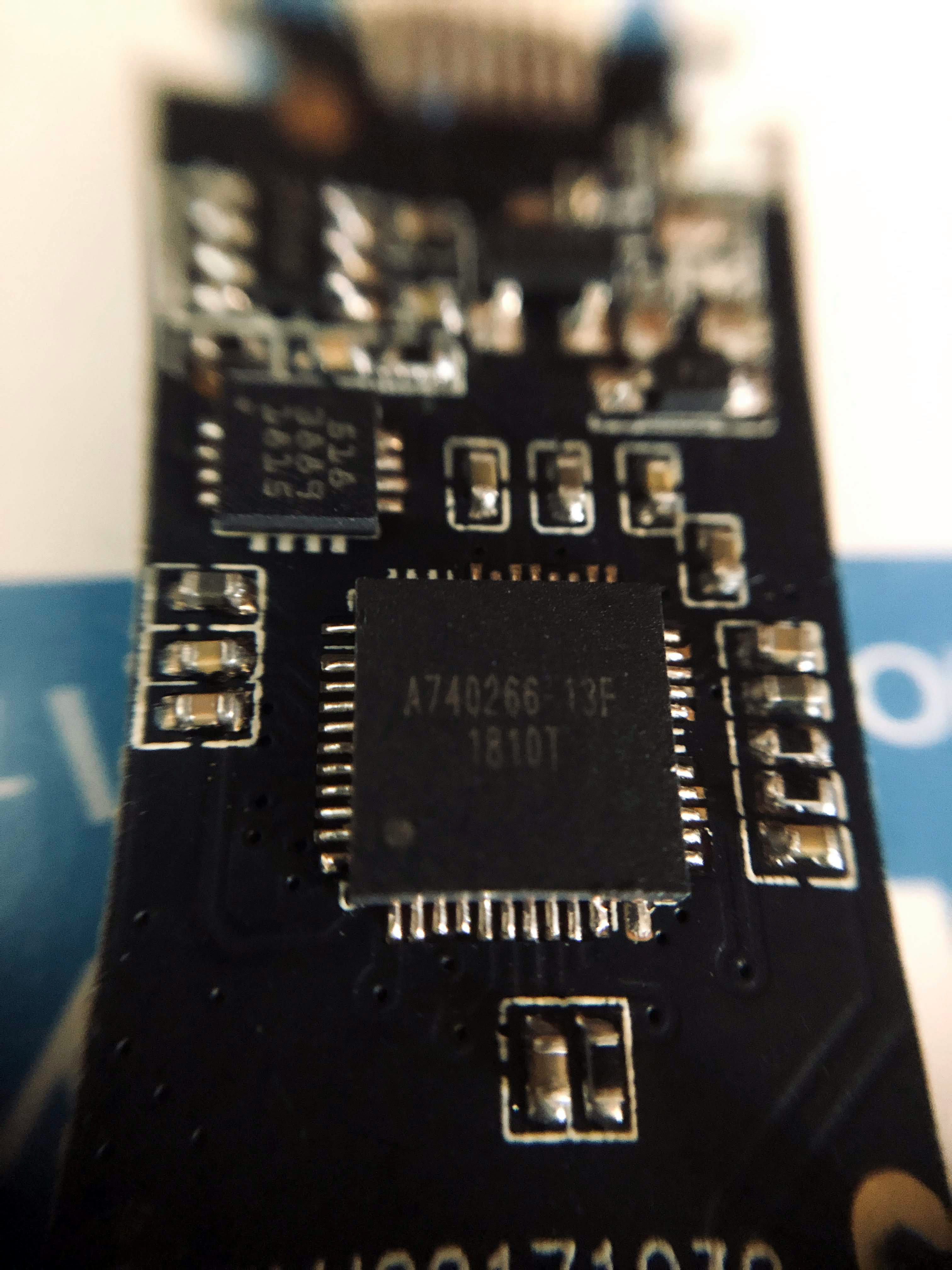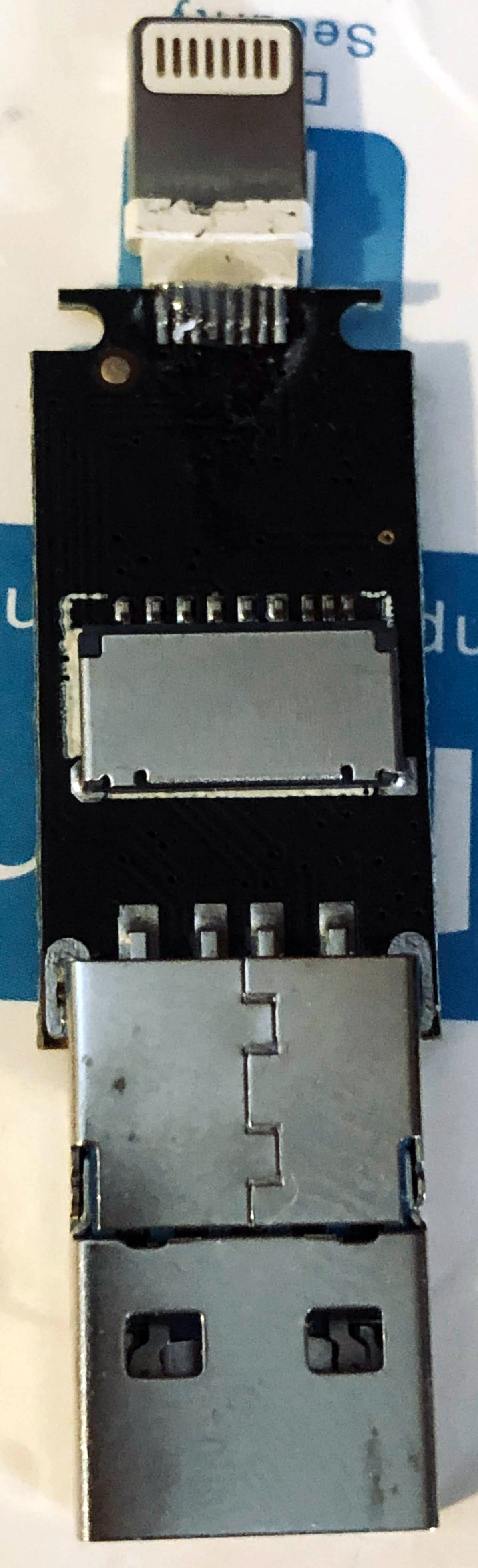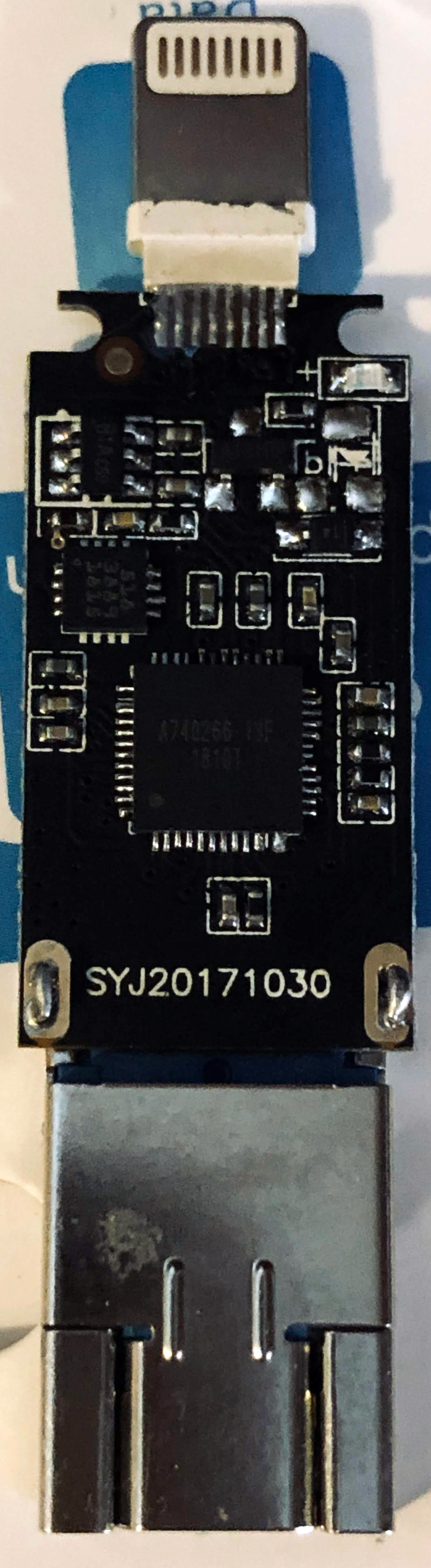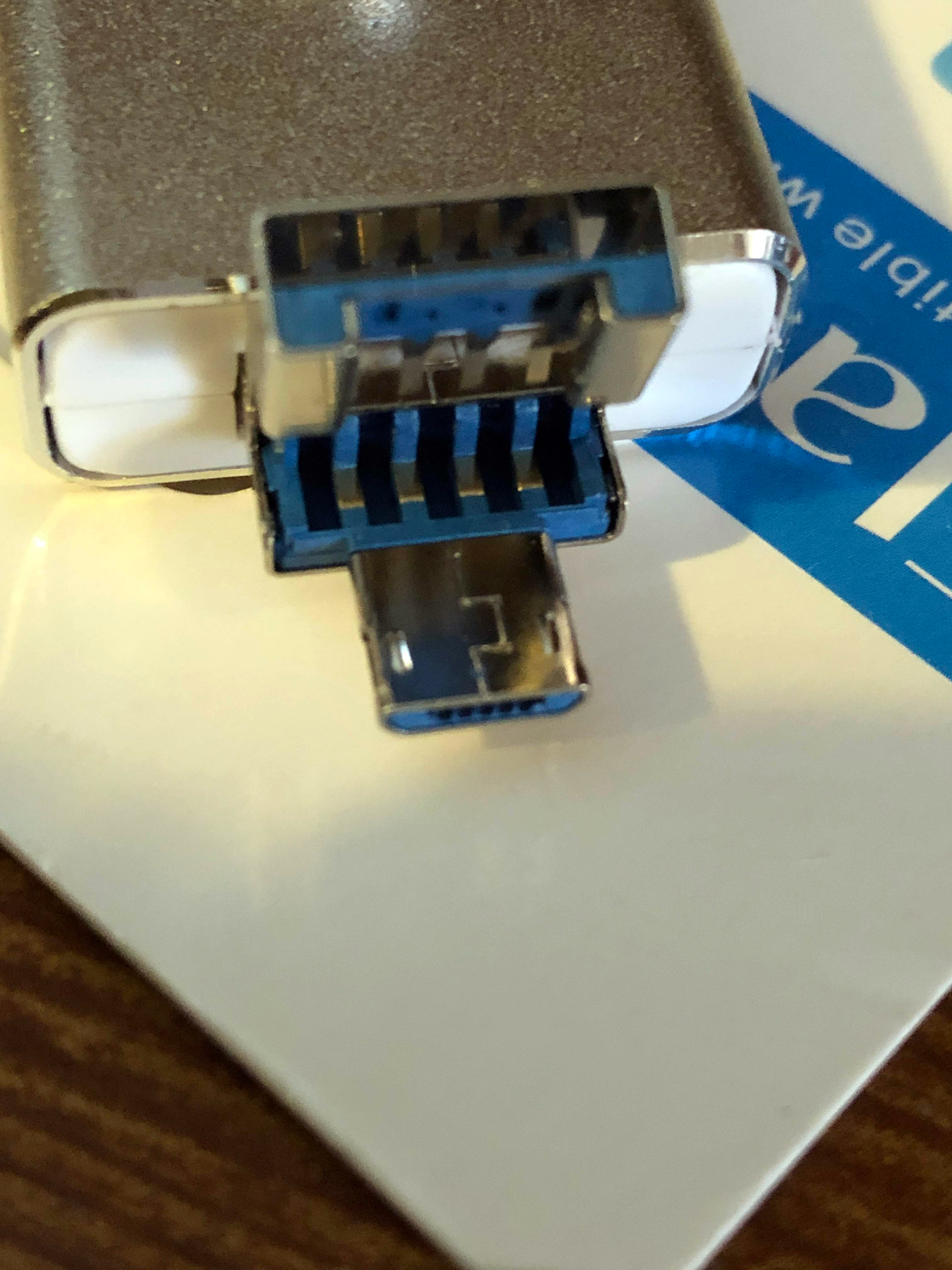I recently came across the need to watch my disk space while running a slow program to make sure I didn’t run out. If I did, the command would fail silently and I’d have to start over again.
This can easily be done with this short snippet:
watch -n10 bash -c "df -h | ack disk1s5"Code language: JavaScript (javascript)Every 10.0s: bash -c df -h | ack disk1s5 mbp.local: Mon Jul 20 15:09:51 2020
/dev/disk1s5 488245288 10940872 144033352 8% 488237 4881964643 0% /The important part here is disk1s5, which is the device file for the partition I wanted to watch. If you need to find this, it can be done simply by running the df as a whole:
$ df
Filesystem 1K-blocks Used Available Capacity iused ifree %iused Mounted on
/dev/disk1s5 488245288 10940872 144035124 8% 488237 4881964643 0% /
devfs 191 191 0 100% 662 0 100% /dev
/dev/disk1s1 488245288 331456068 144035124 70% 1379027 4881073853 0% /System/Volumes/Data
/dev/disk1s4 488245288 1048596 144035124 1% 1 4882452879 0% /private/var/vm
map auto_home 0 0 0 100% 0 0 100% /System/Volumes/Data/home
/dev/disk1s3 488245288 516448 144035124 1% 48 4882452832 0% /Volumes/RecoveryCode language: PHP (php)That is all.