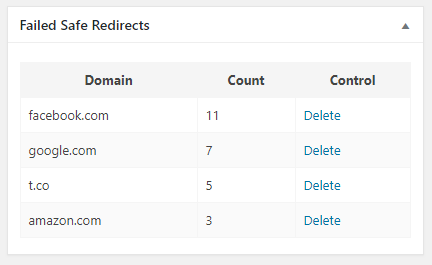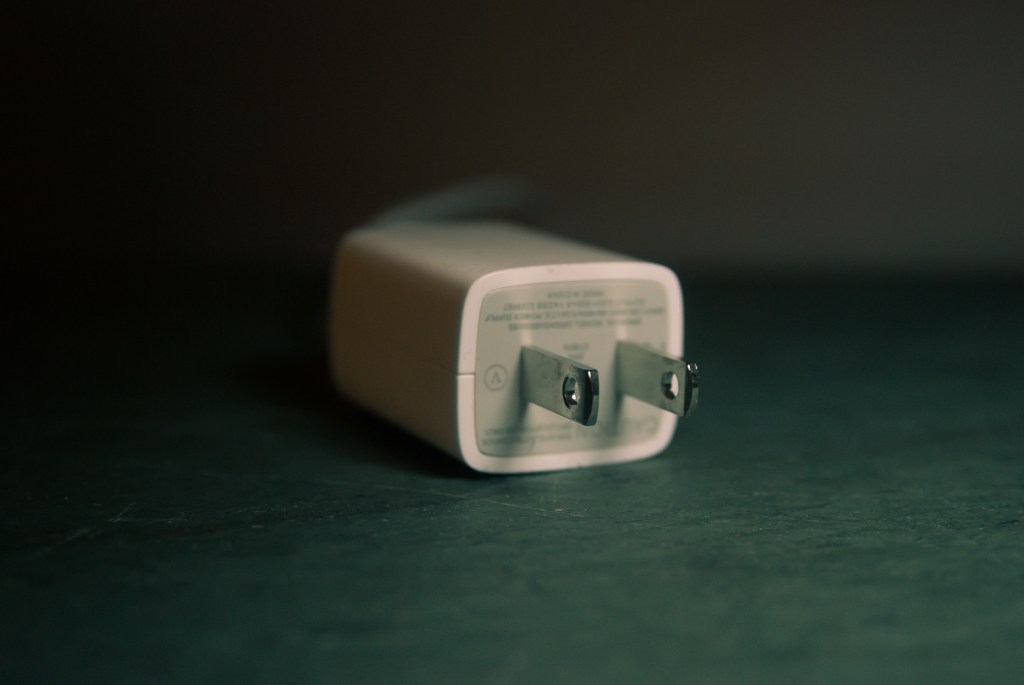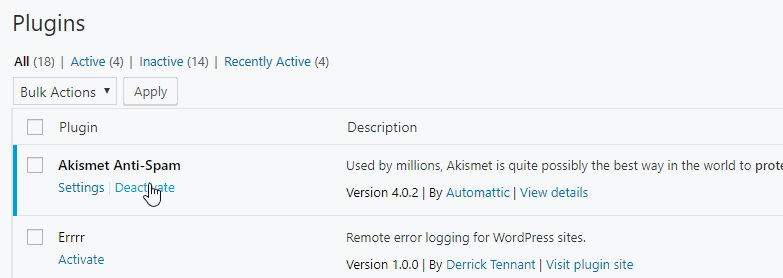While doing some development work recently, I wanted to make sure that I disabled all email sending in my test site so that no users imported would get any weird emails.
To do this I had ChatGPT whip me up a quick plugin, and after cleaning it up here it is to share with the world:
<?php
/**
* Plugin Name: Restrict and Log Emails
* Description: Blocks emails for users and logs all email attempts.
* Version: 1.3
* Author: Emrikol
*/
if ( ! defined( 'ABSPATH' ) ) {
exit; // Prevent direct access.
}
define( 'REL_EMAIL_LOG_DB_VERSION', '1.2' );
/**
* Database installation and upgrade function.
* Creates or updates the email_log table if needed based on a stored version option.
*
* @return void
*/
function rel_install() {
global $wpdb;
$table_name = $wpdb->prefix . 'email_log';
$charset_collate = $wpdb->get_charset_collate();
$sql = "CREATE TABLE $table_name (
id mediumint(9) NOT NULL AUTO_INCREMENT,
recipient_email varchar(100) NOT NULL,
subject text NOT NULL,
message text NOT NULL,
status varchar(20) NOT NULL,
sent_at datetime DEFAULT '0000-00-00 00:00:00' NOT NULL,
PRIMARY KEY (id)
) $charset_collate;";
require_once ABSPATH . 'wp-admin/includes/upgrade.php';
dbDelta( $sql );
// Update the database version option.
update_option( 'rel_email_log_db_version', REL_EMAIL_LOG_DB_VERSION, false );
}
register_activation_hook( __FILE__, 'rel_install' );
/**
* Adds the Email Log submenu to Tools in the WordPress admin area.
*
* @return void
*/
function rel_add_admin_menu(): void {
if ( function_exists( 'add_submenu_page' ) ) {
add_submenu_page(
'tools.php',
'Email Log',
'Email Log',
'manage_options',
'email-log',
'rel_email_log_page'
);
}
}
add_action( 'admin_menu', 'rel_add_admin_menu' );
/**
* Displays the Email Log page in the WordPress admin area.
*
* @return void
*/
function rel_email_log_page(): void {
global $wpdb;
$table_name = $wpdb->prefix . 'email_log';
$logs = $wpdb->get_results( "SELECT * FROM $table_name ORDER BY sent_at DESC LIMIT 50" ); // phpcs:ignore WordPress.DB.DirectDatabaseQuery.DirectQuery, WordPress.DB.DirectDatabaseQuery.NoCaching, WordPress.DB.PreparedSQL.InterpolatedNotPrepared
echo '<div class="wrap">';
echo '<h1>Email Log</h1>';
if ( current_user_can( 'manage_options' ) ) {
// Process toggle form submission.
if ( isset( $_POST['rel_toggle_blocking'] ) && check_admin_referer( 'rel_toggle_blocking_action', 'rel_toggle_blocking_nonce' ) ) {
// Sanitize and update the blocking option.
if ( isset( $_POST['rel_email_blocking_enabled'] ) && in_array( $_POST['rel_email_blocking_enabled'], array( 'enabled', 'disabled' ), true ) ) {
$blocking = $_POST['rel_email_blocking_enabled']; // phpcs:ignore WordPress.Security.ValidatedSanitizedInput.InputNotSanitized
} else {
$blocking = 'enabled';
}
update_option( 'rel_email_blocking_enabled', $blocking, false );
echo '<div class="updated notice"><p>Email blocking has been ' . ( 'enabled' === $blocking ? 'enabled' : 'disabled' ) . '.</p></div>';
}
$current_blocking = get_option( 'rel_email_blocking_enabled', true );
echo '<form method="post" style="margin-bottom:20px;">';
wp_nonce_field( 'rel_toggle_blocking_action', 'rel_toggle_blocking_nonce' );
echo '<p>Email blocking is currently <strong>' . ( 'enabled' === $current_blocking ? 'enabled' : 'disabled' ) . '</strong>.';
echo '<br/><br/><label for="rel_email_blocking_enabled">Toggle: </label>';
echo '<select id="rel_email_blocking_enabled" name="rel_email_blocking_enabled">';
echo '<option value="enabled"' . selected( $current_blocking, 'enabled', false ) . '>Enabled</option>';
echo '<option value="disabled"' . selected( $current_blocking, 'disabled', false ) . '>Disabled</option>';
echo '</select> ';
echo '<input type="submit" name="rel_toggle_blocking" value="Update" class="button-primary" />';
echo '</p>';
echo '</form>';
}
echo '<table class="widefat fixed" cellspacing="0">';
echo '<thead><tr><th>ID</th><th>Email</th><th>Subject</th><th>Message</th><th>Status</th><th>Sent At</th></tr></thead>';
echo '<tbody>';
if ( $logs ) {
foreach ( $logs as $log ) {
$truncated_message = ( strlen( $log->message ) > 30 ) ? substr( $log->message, 0, 30 ) . '…' : $log->message;
echo wp_kses_post(
'<tr>
<td>' . $log->id . '</td>
<td>' . $log->recipient_email . '</td>
<td>' . $log->subject . '</td>
<td>' . $truncated_message . '</td>
<td>' . $log->status . '</td>
<td>' . $log->sent_at . '</td>
</tr>'
);
}
} else {
echo '<tr><td colspan="6">No emails logged yet.</td></tr>';
}
echo '</tbody></table>';
echo '</div>';
}
/**
* Intercepts email sending attempts, restricts emails for users without the 'manage_options' capability, and logs the attempt.
*
* @param null|bool $short_circuit Default value if email is allowed.
* @param array $atts An array of email attributes (to, subject, etc.).
* @return bool|null Returns a non-null value to short-circuit email sending if restricted.
*/
function rel_prevent_email( $short_circuit, $atts ) {
global $wpdb;
$table_name = $wpdb->prefix . 'email_log';
$recipient_email = isset( $atts['to'] ) ? $atts['to'] : '';
$subject = isset( $atts['subject'] ) ? $atts['subject'] : '';
$message = isset( $atts['message'] ) ? $atts['message'] : '';
$sent_at = current_time( 'mysql' );
// Check if email blocking is enabled (default true).
$blocking = get_option( 'rel_email_blocking_enabled', 'enabled' );
switch ( $blocking ) {
case 'enabled':
$blocking_enabled = true;
break;
case 'disabled':
$blocking_enabled = false;
break;
default:
$blocking_enabled = true;
break;
}
// Determine status based on blocking setting.
if ( true === $blocking_enabled ) {
$status = 'Blocked';
} else {
$status = 'Sent';
}
// Log the email attempt.
$wpdb->insert( // phpcs:ignore WordPress.DB.DirectDatabaseQuery.DirectQuery
$table_name,
array(
'recipient_email' => $recipient_email,
'subject' => $subject,
'message' => $message,
'status' => $status,
'sent_at' => $sent_at,
)
);
// If blocking is enabled and the current user cannot manage options, block the email, otherwise allow sending.
if ( $blocking_enabled ) {
return true;
}
return null;
}
add_filter( 'pre_wp_mail', 'rel_prevent_email', 10, 2 );
/**
* Checks the current database version and updates the email_log table if necessary.
*
* @return void
*/
function rel_check_db_version() {
if ( get_option( 'rel_email_log_db_version' ) !== REL_EMAIL_LOG_DB_VERSION ) {
rel_install();
}
}
add_action( 'init', 'rel_check_db_version' );
Code language: PHP (php)As usual, don’t use this slop, nor anything you read here because this is my blarg and I can’t be trusted to do anything correct.