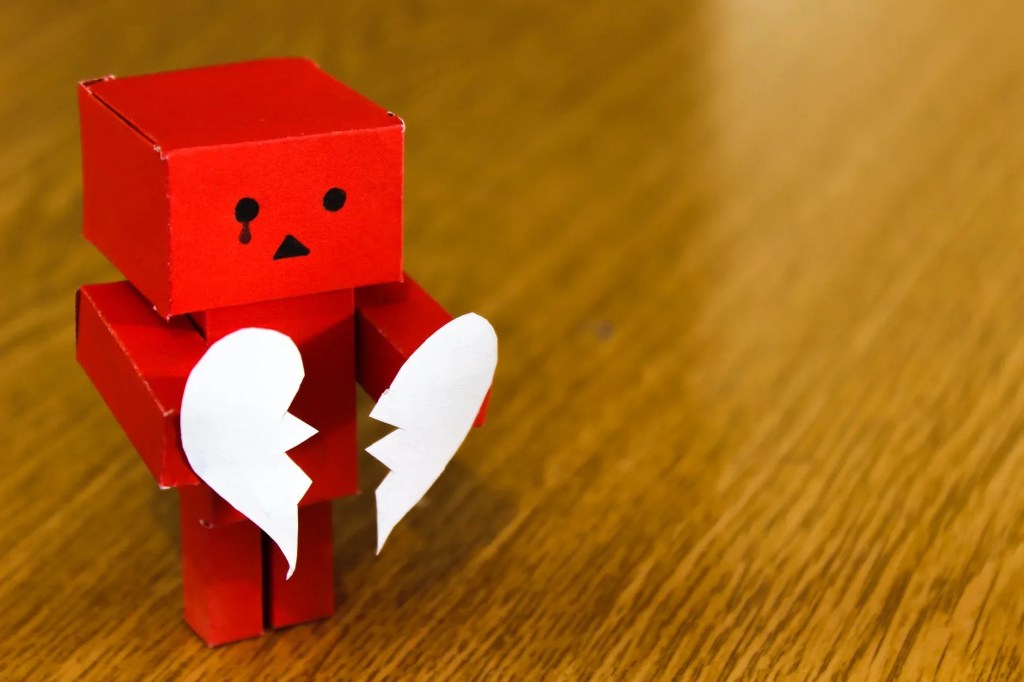As an update, or an evolution of my earlier script that did some simple math for me, I’ve made one that will full-on test a URL while I’m making changes to see what the impact performance is of my updates.
$ abtesturl.sh --url=https://example.com/ --count=10
Press any key to run initial tests...
Initial average TTFB: 3.538 seconds
Press any key to re-run tests...
Running second test...
Second average TTFB: 1.975 seconds
Before TTFB: 3.538 seconds
After TTFB: 1.975 seconds
Change in TTFB: -1.563 seconds
Percentage Change: -44.00%Code language: JavaScript (javascript)It makes it much simpler to gather data to write reports or figure out of a change is worth the effort.
Well, that’s about it so here’s the script:
#!/bin/bash
function show_usage() {
echo "Usage: $0 --url=<URL> [--count=<number of requests>]"
echo " --url Specifies the URL to test."
echo " --count Optional. Specifies the number of requests to send. Default is 6."
echo
echo "Example: $0 --url=https://example.com/ --count=5"
exit
}
function average_ttfb() {
local URL=""
local COUNT=6 # Default COUNT to 6 if not supplied
local CURL_OPTS="-s"
# Parse arguments
for arg in "$@"; do
case $arg in
--url=*)
URL="${arg#*=}"
shift # Remove argument from processing
;;
--count=*)
COUNT="${arg#*=}"
shift # Remove argument from processing
;;
*)
# Unknown option
;;
esac
done
if [[ -z "$URL" ]]; then
exit 1
fi
local total_time=0
local count_success=0
for ((i=1; i<=COUNT; i++))
do
# Perform the curl command, extracting the time to first byte
ttfb=$(curl $CURL_OPTS -o /dev/null -w "%{time_starttransfer}\n" $URL)
# Check if the curl command was successful
if [ $? -eq 0 ]; then
total_time=$(echo "$total_time + $ttfb" | bc)
((count_success++))
else
echo "Request $i failed." >&2
fi
done
if [ $count_success -eq 0 ]; then
echo "All requests failed." >&2
return 1
fi
# Calculate the average TTFB
average_time=$(echo "scale=3; $total_time / $count_success" | bc)
echo $average_time # This line now simply outputs the average time
}
function ab_test_ttfb() {
# Run initial test
read -p "Press any key to run initial tests..." -n 1 -r
initial_ttfb=$(set -e; average_ttfb "$@"; set +e)
echo "Initial average TTFB: $initial_ttfb seconds"
# Wait for user input to proceed
read -p "Press any key to re-run tests..." -n 1 -r
echo # Move to a new line
# Run second test
echo "Running second test..."
second_ttfb=$(average_ttfb "$@")
echo "Second average TTFB: $second_ttfb seconds"
# Calculate and output the difference and percentage change
difference=$(echo "$second_ttfb - $initial_ttfb" | bc)
percent_change=$(echo "scale=2; ($difference / $initial_ttfb) * 100" | bc)
echo "Before TTFB: $initial_ttfb seconds"
echo "After TTFB: $second_ttfb seconds"
echo "Change in TTFB: $difference seconds"
echo "Percentage Change: $percent_change%"
}
# Check if help is requested or no arguments are provided
if [[ " $* " == *" --help "* ]] || [[ "$#" -eq 0 ]]; then
show_usage
fi
# Check if --url is in the arguments
url_present=false
for arg in "$@"; do
if [[ $arg == --url=* ]]; then
url_present=true
break
fi
done
if [ "$url_present" = false ]; then
echo "Error: --url argument is required."
show_usage
fi
ab_test_ttfb "$@"Code language: Bash (bash)Don’t break anything!