Tag: macos
-
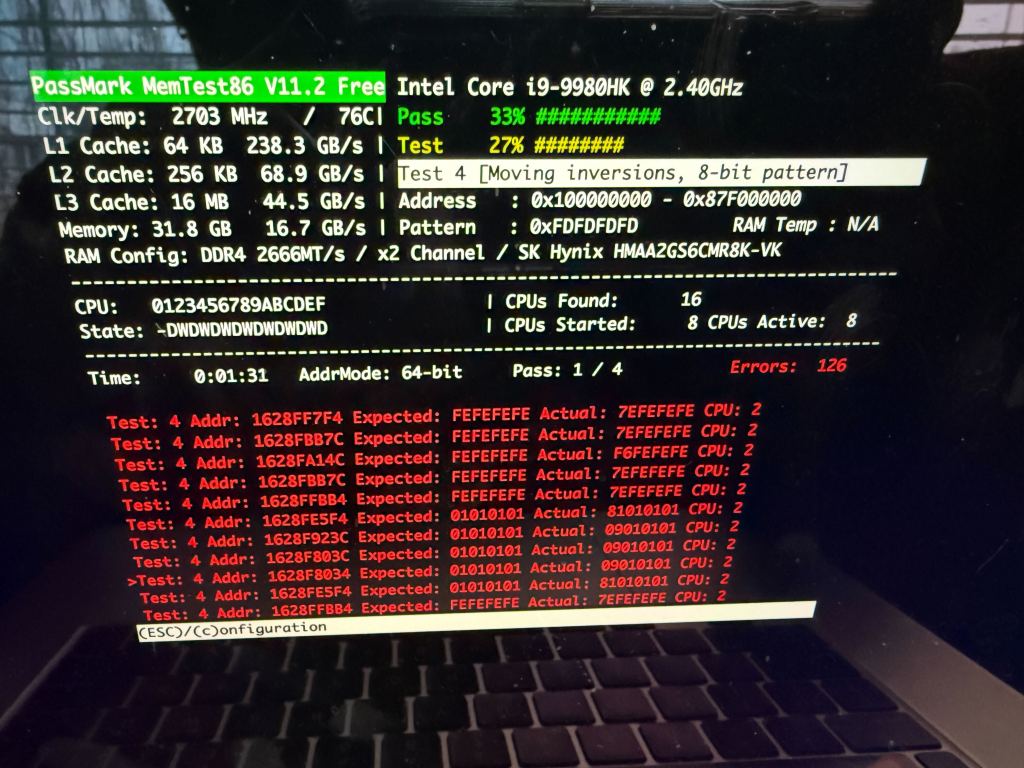
How I Saved My MacBook Pro From Bad RAM
in MacOSThe story of how I used an EFI tool to disable faulty memory and save my laptop.
-
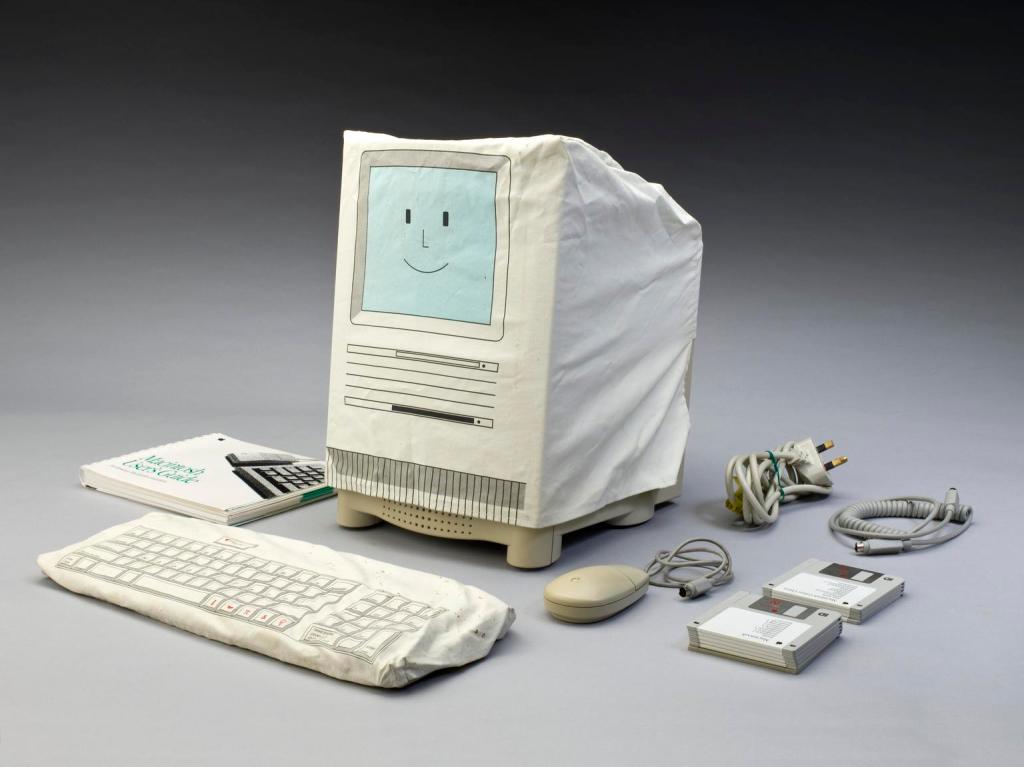
Capturing MacOS Settings Changes
in MacOSLet me get this right out. I upgraded to MacOS 15 beta and it totally borked my machine. I had to do a full, fresh reinstall. Totally my fault, and I should have prepared better. So now, I’m trying to remember to capture my personal settings so I can use a shell script to restore…
-

Supercharge Your Clipboard with a Shell Function for iTerm2
in Dev StuffDiscover a nifty shell function tailored for iTerm2 on macOS, bridging the gap between your terminal and clipboard, making it seamless to copy content directly to your clipboard, even from remote servers.
-

Stable Diffusion on M1 Macs!
Learn how to optimize your M1 Mac’s GPU performance by running Stable Diffusion. Find out more about this exciting update in the tech industry.
-

phpMyAdmin and MariaDB with Docker
in Dev StuffLearn how to set up MariaDB and phpMyAdmin using Docker on a MacBook Pro. Start containers, configure settings, and connect to databases easily. Useful commands included for managing containers and performing tasks like importing SQL files. Helpful references provided for your Docker journey.
-

Quick Tip: Looping a command in bash
in Dev StuffDiscover how to monitor disk space usage efficiently while running slow programs to prevent sudden command failures. Use `watch -n10 bash -c “df -h | ack disk1s5″` for real-time updates, where `disk1s5` represents the desired partition. Run `df` to find the correct device file.
-

Quick Tip: HyperDock as a Service
in MacOSA macOS tool called HyperDock has been causing issues on macOS Catalina, with random stops requiring manual re-enabling. A script has been created to restart the HyperDock Helper automatically using a Login Item. This script monitors and restarts the Helper when it crashes, providing a workaround for the problem.
-

Dynamic Tea House
in MacOSNot too long ago, a coworker shared that they had created a WordPress Dynamic Wallpaper for macOS. I thought this was just cool, so I eventually made one of my own with my favorite dynamic set of images: the Tea House theme from Gmail. Now, these classic Gmail themes are all but lost to history,…
