Tag: plugin
-
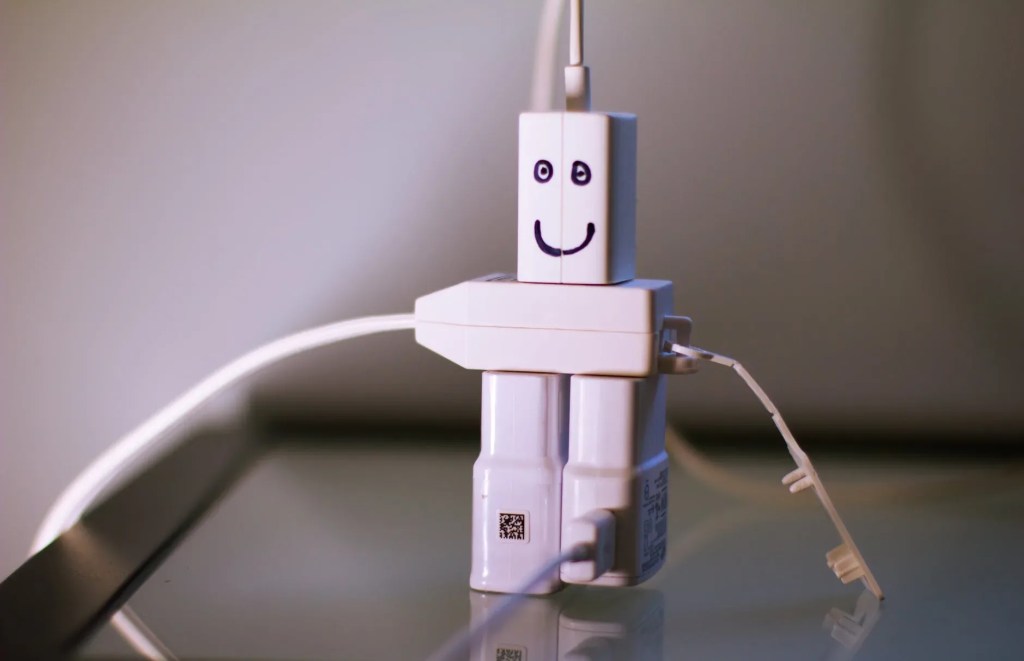
Cool WordPress Plugins: Embed Extended
in WordPressA plugin called Embed Extended transforms OpenGraph data into oEmbed data for WordPress, allowing for easy and visually appealing embeds in the block editor. It enhances the overall embedding experience on WordPress sites, making it simpler and more enjoyable for users.
-

Half-Baked Plugins: Embeds for Twitch and Gutenberg
in WordPressLearn about Embeds for Twitch and Gutenberg, a WordPress plugin for embedding Twitch channels, videos, and clips as Gutenberg blocks. No plans for release, just for learning. Note: Clip functionality may be faulty. Explore Half-Baked Plugins for more experimental projects.
-

Page Generation Graph for WordPress
in WordPressDiscover how to create a personalized page generation graph for your website’s performance tracking. Compare different page types and delve into performance data through URL and time analysis. Find out how to enhance your site’s speed with the custom widgets and options provided. Check out the GitHub repository for the code.
-

Blogging Anonymously
in WordPressSetting up an anonymous user on WordPress can be more challenging than expected. Learn about a plugin for creating a pseudo-anonymous user profile with additional metadata, offering a potential workaround. Be cautious, as this setup is more of a concept than a foolproof method, leaving room for potential user data exposure.
-

Logging Failed Redirects
in WordPressA logging plugin can help track failed redirects in WordPress, preventing default redirects to “/wp-admin/” for un-whitelisted domains. The plugin creates a dashboard widget displaying domains and failed redirect counts, offering insight into redirect issues and simplifying troubleshooting.
-

Query Caching (and a little extra)
in WordPressWordPress does not cache queries by default, but using the Advanced Post Cache plugin can improve performance. By caching `WP_Query` calls with a persistent object cache, performance can be enhanced even further with additional caching techniques for different queries and responses.
-

Gutenberg, Code, and Highlighting
in WordPressGutenberg now supports syntax highlighting in code blocks using the code-syntax-block plugin. Say goodbye to plain code rendering and embrace the beauty of highlighted syntax within Gutenberg blocks. Check out how Marcus Kazmierczak took code display to the next level!

