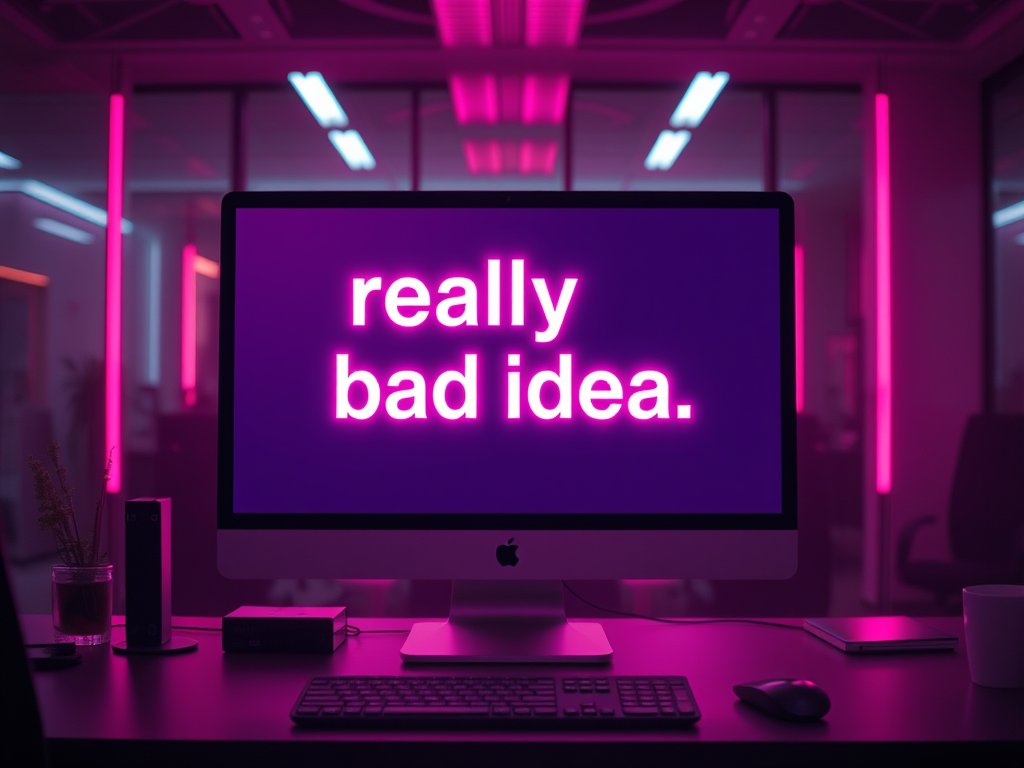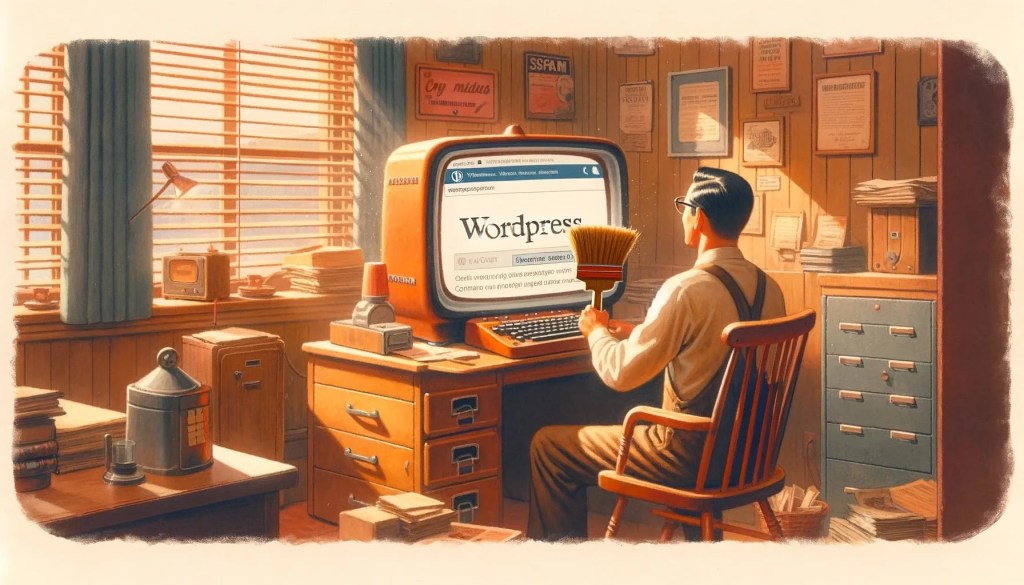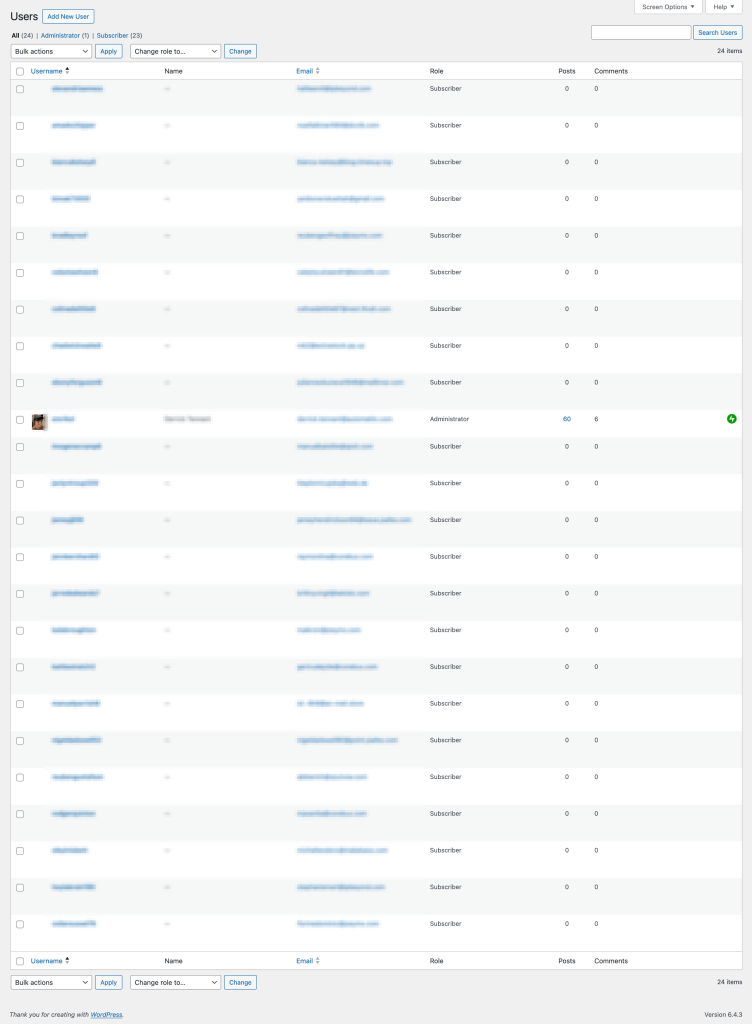Sometimes when you’re working with a local site, especially with existing data, and need to log in as a user and don’t want to mess with resetting the password (or there’s some weird SSO/MFA that’s getting in the way) you just want it to work.
Well, here you go. This snippet will automatically log you in to WordPress using the admin login. I don’t recommend using this anywhere near production or on a server that’s publicly available–for obvious reasons.
But anyway, here’s the bad idea:
<?php
/**
* Force login as admin user on every request.
*/
function lol_bad_idea_force_admin_login(): void {
wp_die( 'This is a really bad idea!' ); // Remove this, it's here to stop copy paste problems for people who don't read the code.
// Check if user is not already logged in.
if ( ! is_user_logged_in() ) {
// Grab user object by login name.
$user = get_user_by( 'login', 'admin' );
if ( $user ) {
// Set the current user to this admin account.
wp_set_current_user( $user->ID );
// Set the WordPress auth cookie.
wp_set_auth_cookie( $user->ID );
}
}
}
add_action( 'init', 'lol_bad_idea_force_admin_login' );
Code language: PHP (php)