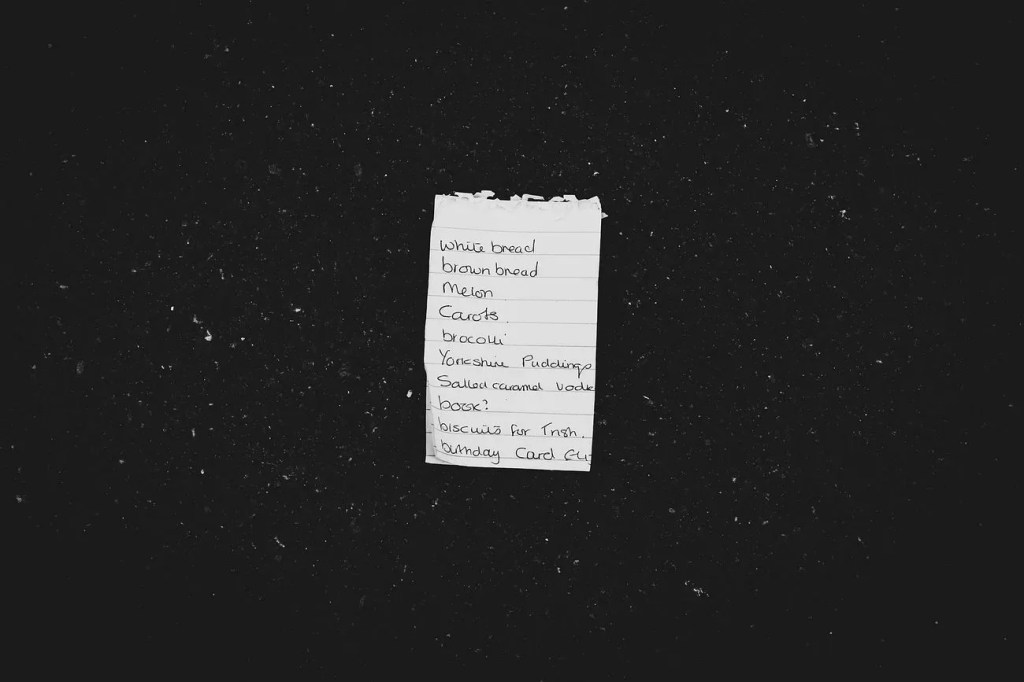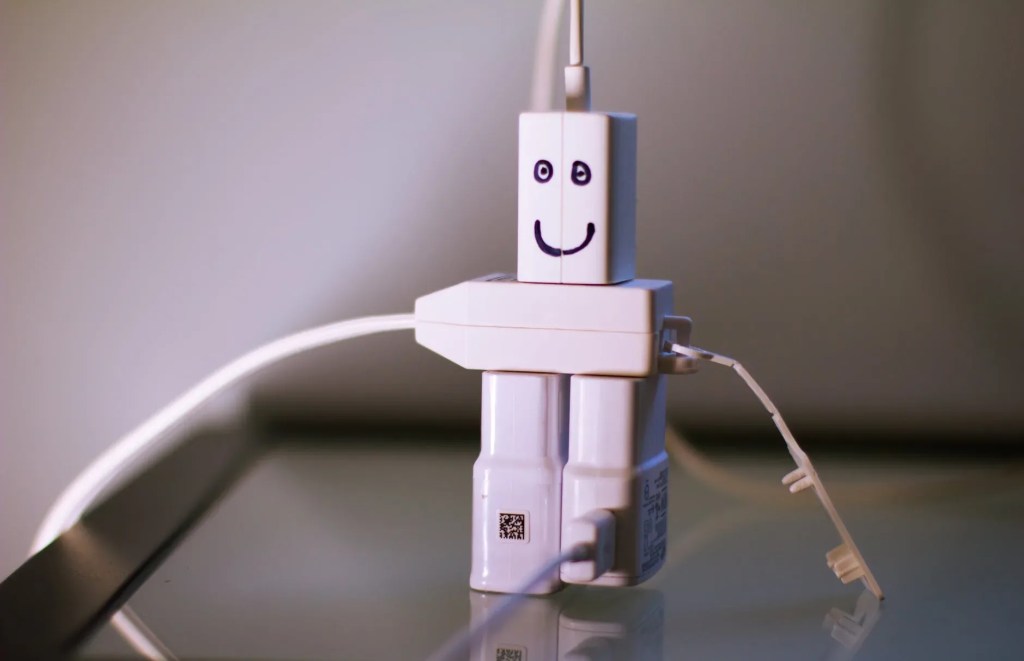Tag: block-editor
-

Limiting Featured Image Dimensions in WordPress
Discover how to limit image sizes for featured images based on pixel dimensions using JavaScript in the WordPress block editor. Block large images from being uploaded and display error notifications, preventing publishing until the image size meets the specified criteria. Implement this feature by enqueuing a simple `add_action()` during the `enqueue_block_editor_assets` hook.
-

Quick Tip: Get Size of Revisions in WordPress
in WordPressMonitoring and managing data bloat in a WordPress site can be crucial. The introduction of the block editor has led to a surge in post revisions, which can clog up the database. Conducting a revision data audit using SQL queries can reveal the extent of unnecessary data accumulation, highlighting the importance of setting limits to…
-

Quick Tip: Disable WordPress Block Editor Fullscreen Mode
in WordPressEditing posts in WordPress can be frustrating when the block editor keeps defaulting to fullscreen mode. Utilize this PHP code snippet to disable the fullscreen mode by default for a smoother editing experience. Credits to Jean-Baptiste Audras for sharing this helpful solution.
-

Gutenberg, Code, and Highlighting
in WordPressGutenberg now supports syntax highlighting in code blocks using the code-syntax-block plugin. Say goodbye to plain code rendering and embrace the beauty of highlighted syntax within Gutenberg blocks. Check out how Marcus Kazmierczak took code display to the next level!
-
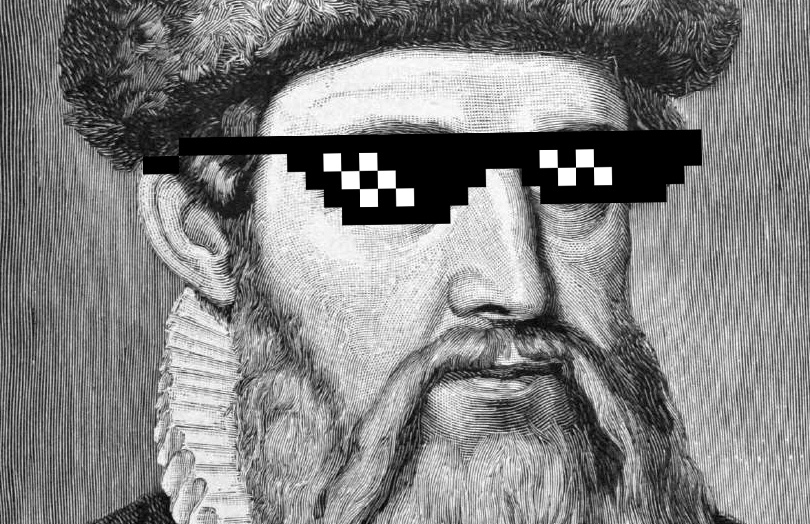
Gutenberg and Markdown
in developmentUpdate: Jetpack now has its own built-in Markdown block: I’d highly recommend using it instead 🙂 Original post below: I’ve been playing around with Gutenberg a tiny bit recently and have realized that, at least in my case, it kind of eats the Jetpack Markdown module and doesn’t offer full markdown support. I honestly know nothing…