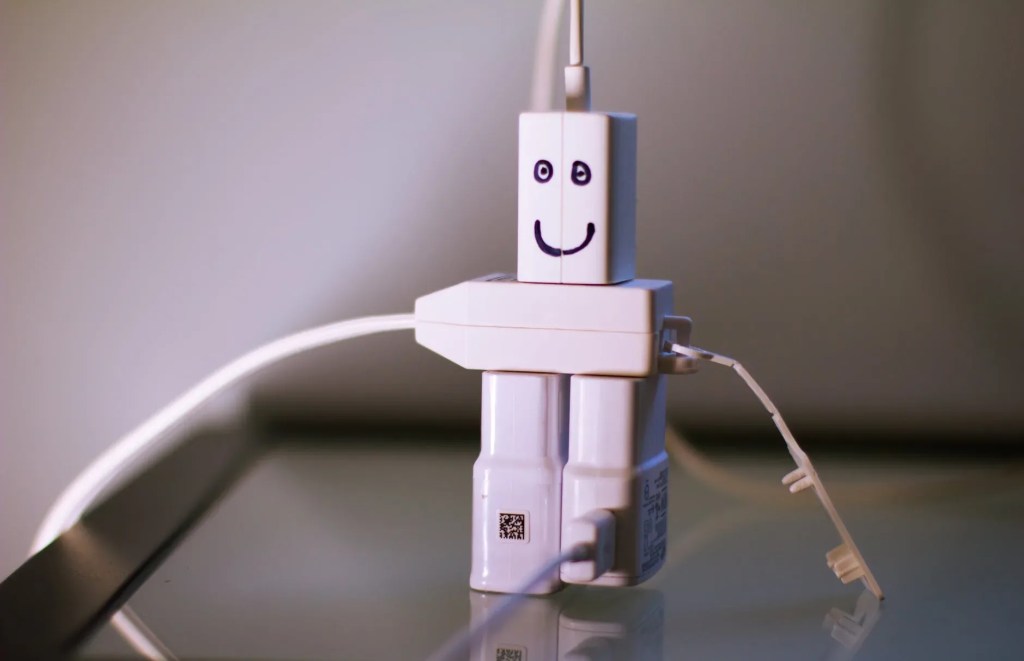Tag: wordpress
-

Stopping WordPress User Registration Spam
in WordPressCombatting the surge of user registration spam on WordPress, this guide introduces a code snippet to block registrations from specific email hostnames, offering an extra layer of protection against unwanted sign-ups.
-

Gathering database performance with WP-CLI
in WordPressDiscover how we employed WP-CLI to streamline the assessment of database server performance in WordPress, facilitating a more efficient profiling of SQL queries before and after crucial server upgrades.
-

Limiting Featured Image Dimensions in WordPress
Discover how to limit image sizes for featured images based on pixel dimensions using JavaScript in the WordPress block editor. Block large images from being uploaded and display error notifications, preventing publishing until the image size meets the specified criteria. Implement this feature by enqueuing a simple `add_action()` during the `enqueue_block_editor_assets` hook.
-

Half Baked Idea: Limiting WordPress Image Upload Sizes
in WordPressLimit image upload size in WordPress media library by using the `wp_handle_upload_prefilter` filter. Implement a custom function to check and restrict the size of uploaded images. Utilize PHP code to set a maximum size limit and display an error message if the file exceeds it. Add this functionality to your WordPress site.
-

Quick Tip: Get Size of Revisions in WordPress
in WordPressMonitoring and managing data bloat in a WordPress site can be crucial. The introduction of the block editor has led to a surge in post revisions, which can clog up the database. Conducting a revision data audit using SQL queries can reveal the extent of unnecessary data accumulation, highlighting the importance of setting limits to…
-

Quick Tip: Script Debugging in WordPress
in WordPressWhen debugging core WordPress scripts, dealing with cached copies like in `script-loader.php` can be tricky. You can apply a unique `ver` argument to core scripts on each refresh using a filter. This ensures you get the most recent version from page and browser cache. Remember to enable `SCRIPT_DEBUG` when debugging core scripts.
-

Quick Tip: Disable WordPress Block Editor Fullscreen Mode
in WordPressEditing posts in WordPress can be frustrating when the block editor keeps defaulting to fullscreen mode. Utilize this PHP code snippet to disable the fullscreen mode by default for a smoother editing experience. Credits to Jean-Baptiste Audras for sharing this helpful solution.